





Introduction
Selecting the right project management tool is critical for project success. With so many options available, it can be challenging to determine which platform aligns best with your team’s needs. Below, I’ve compared three popular tools — Trello, Monday.com, and Jira—focusing on features, ease of use, and pricing to help you make an informed decision.
Test parameters
I chose these five parameters because they reflect the core needs of modern teams when selecting a project management tool. Gantt charts are essential for visualizing timelines and dependencies, crucial for project planning. Resource management ensures teams can allocate workloads effectively and avoid bottlenecks. App integrations are vital for connecting tools already used by teams, streamlining workflows, and improving efficiency. User-friendliness is key to quick adoption and consistent usage by diverse team members. Lastly, AI integration represents the future of project management, automating repetitive tasks and providing actionable insights for better decision-making.
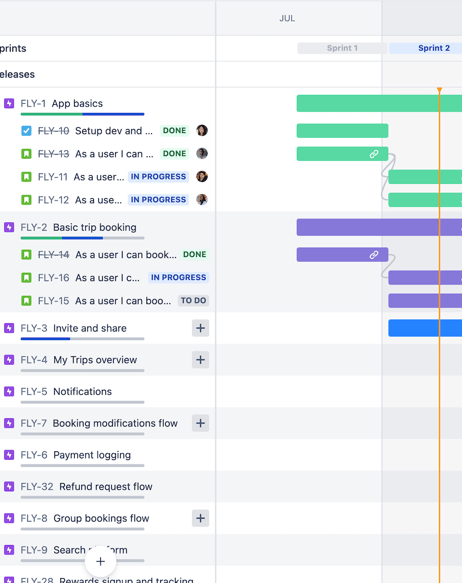
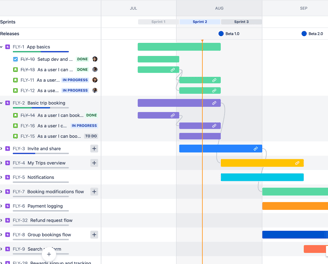
© Jira - Timeline view
1. Gantt Chart Support
Gantt charts are crucial for visualizing timelines and dependencies, helping teams understand project progress at a glance. Trello does not offer native Gantt chart support, but users can leverage Power-Ups like Planyway or BigPicture to add this functionality. However, these integrations can feel clunky compared to tools with built-in support, especially for larger projects. Monday.com provides native Gantt chart capabilities under its Timeline View, allowing users to track start and end dates, milestones, and dependencies seamlessly. For complex projects requiring detailed customization, Jira excels with its Advanced Roadmaps and other plugins that offer robust dependency management and scenario planning. While Monday.com is more accessible for non-technical teams, Jira’s advanced features are invaluable for highly technical or agile project teams managing intricate workflows.
2. Resource Management
Resource management involves tracking team workload, identifying bottlenecks, and ensuring efficient resource allocation. Trello’s capabilities in this area are limited to third-party Power-Ups, which provide basic features like assigning cards to team members and visualizing workloads. Monday.com, on the other hand, has dedicated tools for resource management, including a Workload View that shows the distribution of tasks among team members. This makes it easier for managers to reallocate tasks and avoid burnout. Jira offers advanced workload and capacity planning tools, especially when integrated with plugins like Tempo or Portfolio. However, Jira’s resource management is more suitable for technical teams working with sprints and epics, as it is heavily focused on agile methodologies. While Monday.com strikes the best balance for diverse teams, Jira is ideal for technical resource planning.
3. App Integrations
Seamless integration with other apps is critical for improving productivity and maintaining a streamlined workflow. Trello integrates with a wide range of tools through Power-Ups, including Slack, Google Drive, and Zapier. However, free users are limited to one Power-Up per board, which can be restrictive. Monday.com supports over 50 native integrations, including Salesforce, Dropbox, and Microsoft Teams, along with robust automation workflows to connect different tools effortlessly. Jira offers powerful integrations tailored to software development, such as GitHub, Bitbucket, and Confluence, making it the preferred choice for DevOps teams. Additionally, Jira supports general-purpose tools like Slack and Google Workspace. While all three tools offer integration options, Monday.com is more user-friendly for non-technical teams, whereas Jira excels in software development ecosystems.
4. User-Friendliness
Ease of use determines how quickly teams can adopt a tool and start delivering results. Trello is the most beginner-friendly of the three, with its simple drag-and-drop interface and visual Kanban boards that require minimal setup. It’s particularly suitable for small teams or individual projects. Monday.com combines simplicity with flexibility, offering customizable templates and a clean interface that balances usability with advanced functionality. While there’s a slight learning curve, most users find it intuitive after initial use. Jira, in contrast, has a steeper learning curve due to its complexity and abundance of features. Its interface can overwhelm non-technical users, but once mastered, it becomes a powerful tool for managing large-scale, intricate projects. For teams prioritizing ease of use, Trello is the best option, while Monday.com offers more features without compromising usability.
5. AI Integrations in Trello, Monday.com, and Jira
AI integrations are becoming increasingly important in project management tools, enhancing automation, insights, and decision-making. Trello, Monday.com, and Jira have begun incorporating AI-powered features to streamline workflows and improve team productivity. Here’s a detailed look at how these tools leverage AI:
Trello’s AI Capabilities
Trello has recently introduced AI features that augment its simple and user-friendly interface. Trello’s Butler automation now integrates with AI to suggest automations based on your activity, making it easier to identify and set up workflows without prior experience. For example, it might recommend creating rules to move tasks automatically based on due dates or team actions. Additionally, Trello’s AI-powered recommendations improve task prioritization by analyzing patterns in your boards and suggesting actions, such as flagging overdue tasks or highlighting incomplete dependencies. While these features are basic compared to Monday.com or Jira, they fit well within Trello’s focus on simplicity. Third-party tools, like Zapier, can further extend AI functionalities by connecting Trello to external AI platforms like ChatGPT for task descriptions or notifications.
Monday.com’s AI Features
Monday.com leads the pack with its robust AI integrations, designed to enhance productivity and collaboration. The platform includes a Monday AI Assistant that helps users generate project updates, task summaries, and even insights from data dashboards. For example, it can automatically identify project bottlenecks by analyzing task timelines and alert managers to potential delays. Its AI-driven automation builder simplifies workflow creation, allowing users to set up complex triggers and actions with minimal effort. Furthermore, Monday.com integrates seamlessly with third-party AI tools like OpenAI’s GPT for generating creative briefs or automated responses. The platform’s AI capabilities are particularly appealing for teams managing dynamic and multi-faceted projects, as they combine advanced analytics with user-friendly interfaces.
Jira’s AI Innovations
Jira’s AI integrations are tailored to the needs of technical teams and agile workflows. The platform includes Smart Suggestions, which use machine learning to recommend actions like linking related issues, assigning tasks to the right team members, or updating sprints based on progress. Jira’s AI-powered reporting tools also provide predictive analytics, helping teams forecast project timelines, workload distributions, and potential blockers. Additionally, Atlassian (Jira’s parent company) has integrated AI into its ecosystem through Atlassian Intelligence, which connects Jira, Confluence, and other tools. This AI assistant can summarize meeting notes, generate backlog prioritization lists, and even propose sprint plans based on historical data. While Jira’s AI features are advanced, they are geared toward users familiar with technical workflows, making them less accessible to non-technical teams.
Conclusion
When choosing between Trello, Monday.com, and Jira, the best option depends on your team’s size, technical expertise, and project complexity. Trello shines for small teams and simple tasks with its ease of use and visual appeal, but it lacks depth in advanced features. Monday.com is the most versatile, providing powerful tools for resource management, integrations, and automation while remaining user-friendly for diverse teams. Jira stands out for technical teams needing robust workflow management, advanced analytics, and scalability, though it comes with a learning curve. By analyzing your specific needs, you can select the tool that aligns best with your workflow and goals
Still unsure? Try these simple questions:
If you need simplicity for managing tasks: Go with Trello
If you want advanced visual workflows: Choose Monday.com
If you're leading Agile teams: Pick Jira
